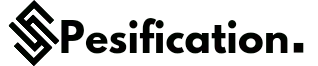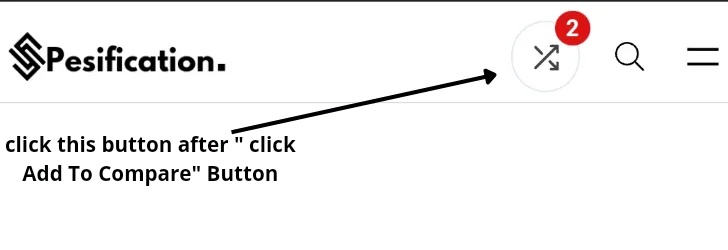Let’s See How to Compare Phone
tutorials
STEP 1
Find Product
We already create product , You just need to click icon “Compare”
STEP 2
Compare
if you want compare, you just need click icon Compare and Delete if you want delete the product.
Quick Tips
To make a comparison, you must add it by pressing the “Add To Compare” button, then click the Counter button on the header to go directly to the comparison page.
To make a comparison, you must add it by pressing the “Add To Compare” button, then click the Counter button on the header to go directly to the comparison page.
Comparison Result
There is nothing in your comparison, please add it using compare button.